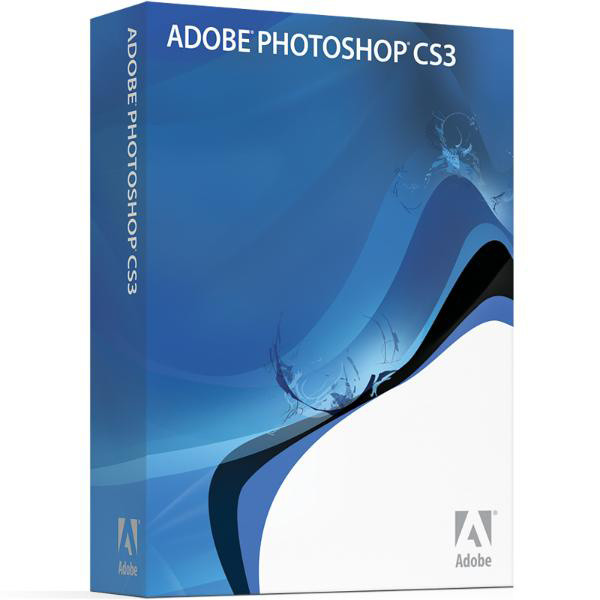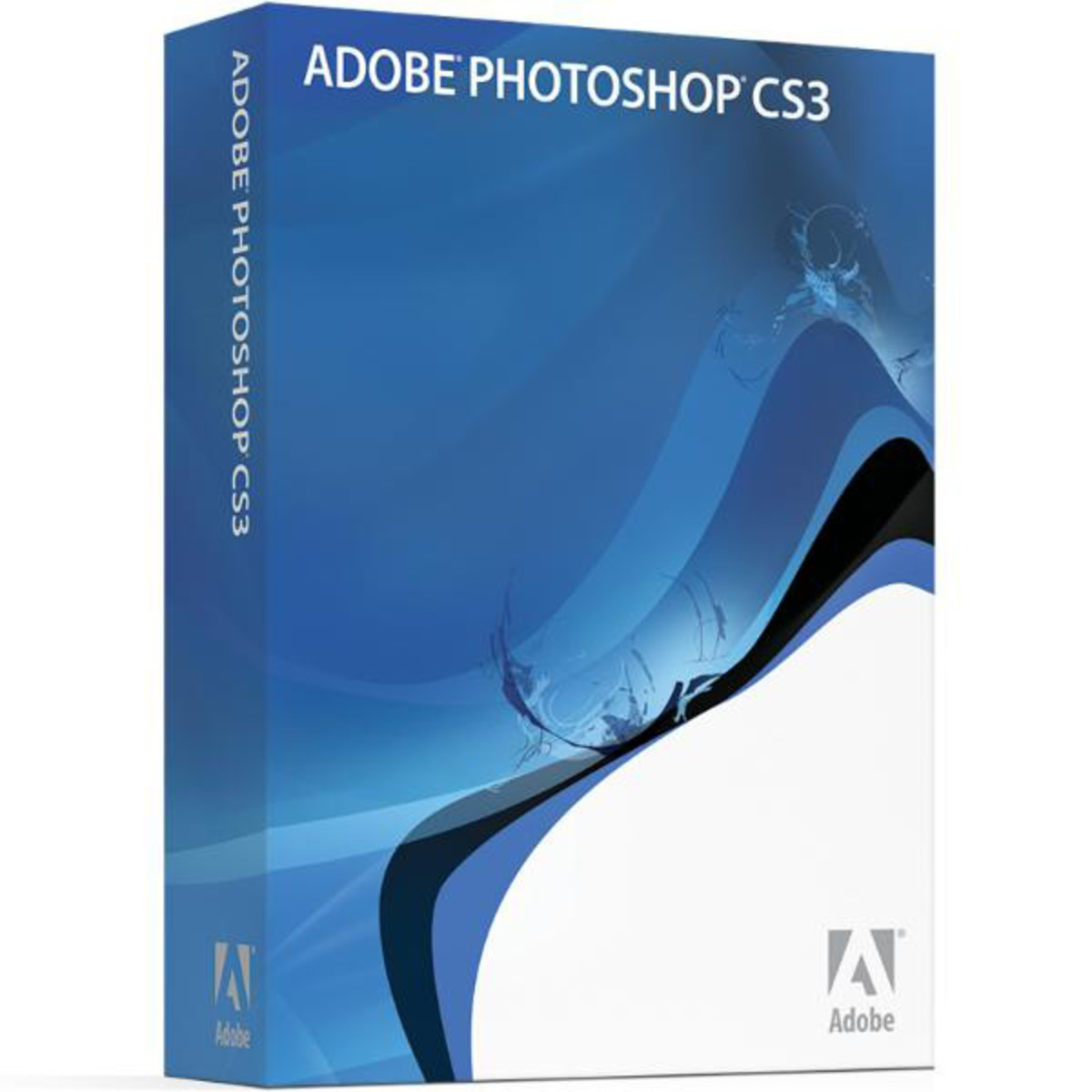Adobe Photoshop CS3 V10
Adobe Photoshop CS3 V10 Overview
Full Description
View Full DescriptionEnjoy unlimited creative options
� Sophisticated painting tools including brushes that simulate natural media
� Industry-standard pen tool for precision drawing
� Pattern Maker to generate background textures automatically
� Layer effects for instant � and editable � effects
� Layer styles to apply multiple effects instantly
� More than 95 special effects filters
� Liquify tools and Turbulence brush to distort images with precision
Create compelling Web graphics
� Tools to define and edit slices directly in Photoshop
� Transparency controls including dithered transparency for edges that blend into any background
� Weighted optimization-use channels for high-res display in critical areas
� Vector output options for resolution-independent text and shapes
� Instant GIF animations from layered Photoshop and Adobe Illustrator® files
� Document States palette to manage rollovers, animations, and image maps
� Rollover palette for access to slices, rollovers, image maps, and animations
� Image map, URL-link, and CSS (Cascading Style Sheet) generation
Enhance your photography
� Powerful color correction tools
� Healing brush to remove flaws while preserving tonality and texture
� Layers for editable compositing
� Precision masking
� Picture Package tools to print a folder of images quickly
� Watermarking to protect artwork posted on the Web
� Sophisticated crop tool that corrects perspective as it crops
Work more efficiently
� Comprehensive toolset for drawing, painting, photo retouching & compositing
� Context-sensitive options bar for instant access to specific tool settings
� File Browser to inspect images before you open them
� History palette to undo or redo multiple steps with ease
� Layers to organize your images and keep editing options open
� Customizable workspace controls to save your palette arrangement
� Tool presets � customize any tool and save it to use again
� Flexible measurement system � set the unit of measure you want or combine them freely
Automate repetitive tasks
� Data-driven graphics to generate design variations on the fly
� File Browser lets you create, rename, and manage folders
� Actions palette and droplets for batch processing of common production tasks
� Extract Image feature to create complex masks automatically
� Auto Color command for fast and reliable color correction
� XMP (eXtensible Metadata Platform) support lets you repurpose, archive
Enjoy precise typographic control
� Vector text � text remains editable until you rasterize it
� Text warping and other type effects
� Paragraph and character formatting
� Convert-to-outline function to use text as a mask
� Multilingual spelling checker with search-and-replace capability
Collaborate with confidence
� Annotation tools to add notes or recorded voice comments to review files
� Cross-platform support for a smooth workflow between Microsoft® Windows® and Mac OS
� PDF security to allow password protection for your Photoshop PDF files
� WebDAV workflow management tools
� Tight integration with other Adobe software
Maintain color precisely
� Color management controls for soft-proofing and consistent color across every device
� Spot-color and duotone support
� Precise controls for dot gain, black-plate generation, and more
� Tools to identify out-of-gamut color before you go to print
| Reviews of our service
View all