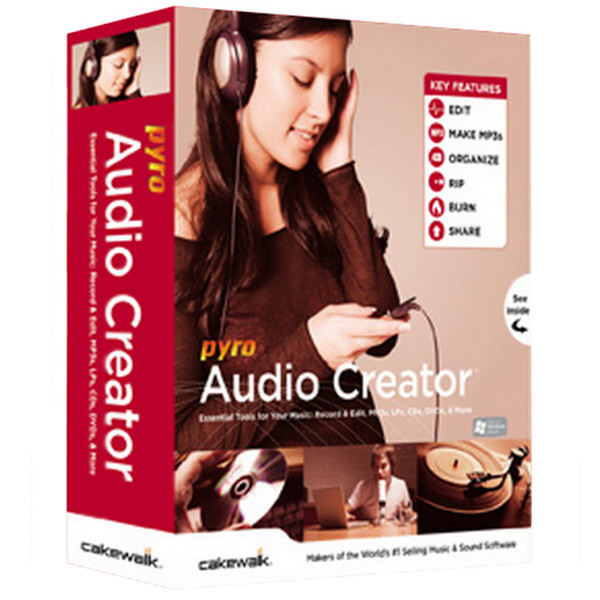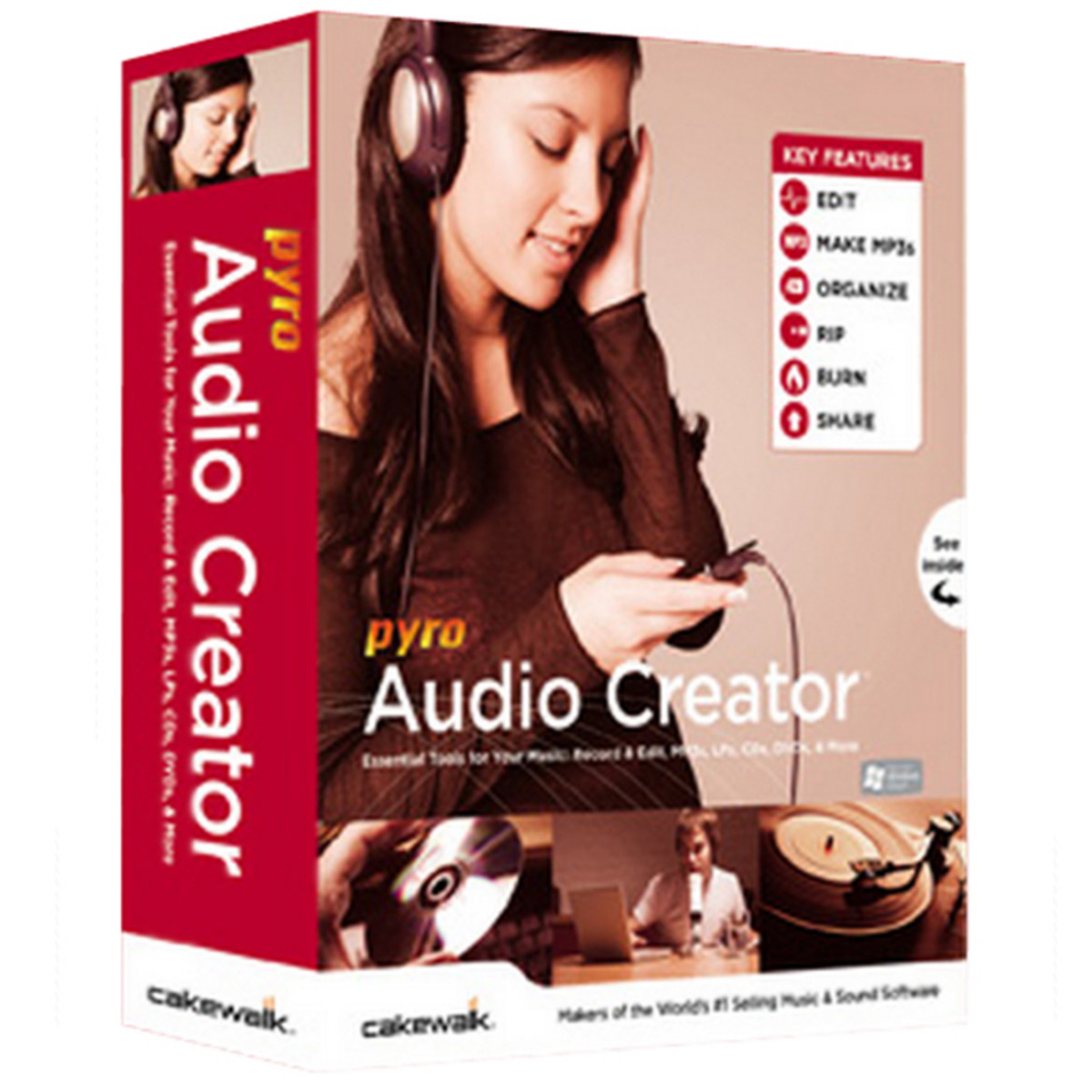With Audio Creator's virtual toolbox, you are just a click away from recording and editing audio; burning and ripping CDs; cleaning and converting albums to CD or MP3; encoding, tagging, and organizing your sound library; backing up your files to data CD, DVD, or Blu-Ray; and even publishing music to the Internet.
Product Ref: 16679
Full Description
View Full DescriptionIf you care about your audio, there is no better choice than Audio Creator. It's from Cakewalk, makers of the world's most popular music creation software, used daily by Grammy winning musicians and producers.
Record & Edit
Pyro Audio Creator gives you the flexibility to easily create and record everything including office meetings, podcasts and even digitizing your old, out of print vinyl records. What's more, pyro Audio Creator ensures a professional result with a full complement of editing tools allowing you to:
- Clean (remove clicks, pops, and noise) & Apply FX plugins (VST & DX)
- Apply volume & pan envelopes
- Automatically crossfade audio clips
- Pause & resume recordings, monitor recordings in real-time
Tag & Organize
Keep your music collection organized and save yourself time and frustration with pyro Audio Creator. Quickly create and edit ID3 tags for MP3s, adding artist and song information - even album artwork.
- Parse filename to create metatags
- Rename files based on metatags
- Edit multiple MP3s at once
- Auto-capitalize metadata & add directly to iTunes
Convert
Convert your audio files from one format to another giving you the ultimate in convenience and flexibility. pyro Audio Creator 1.5 supports the most popular digital audio formats including MP3, FLAC, WMA, WAV, AIFF, and more.
- Drag & Drop files or folders to convert
- Rename files based on metatags & more
- Organize into automatically named folders
- Automatically convert stereo/mono, bit-depth, sample rate, & add to iTunes
Rip
Digitize your CD collection with pyro Audio Creator 1.5. The powerful LAME encoder quickly turns your CDs into high-quality digital audio files in virtually every popular format including MP3, WMA, FLAC, WAV, AIFF, more. When you are done, you can download CD track info including artist, album, track title, artwork, and more from the web.
Burn
Pyro Audio Creator 1.5 is the perfect program for burning CDs and DVDs giving you several burning options to help you complete your projects fast, no matter what they may be. Create gapless (Red Book) audio CDs, backup your files to CD, DVD, and Blu-Ray data discs, save audio and data disc layout files, export directly from Editor to create seamless megamixes, and even save and burn disc image files (.iso).
Share Online
Now you have the power to publish your music to the internet with Cakewalk Publisher. Take your digital music experience to the next level and share your music online, create MP3 playlists for your website or blog, save multiple playlists and upload multiple players, add album art and weblinks to each song in your playlists, and customize Flash players to match your website.
Features/Specifications:
System Requirements:
Operating System: Windows XP (Minimum) - Windows XP/Vista/Vista x64 (32-bit mode only) Windows 7 (Recommended)
Processor Speed: Intel Pentium 4 1.3 GHz, or AMD Athlon XP 1500+ or higher (Minimum) - Intel Pentium 4 2.8 GHz [EM64T] or AMD Athlon 64 2800+ or higher (Recommended)
RAM: 256 MB (Minimum) - 1 GB or higher (Recommended)
Hard Disk Space: 50 MB for core program (Minimum) - 1 GB for program and content (Recommended)
Video resolution: 1024 x 768, 16-bit colour (Minimum) - 1280 x 960, 32-bit colour (Recommended)
Hard Disk Type: Any (Minimum) - EIDE / Ultra DMA (7200 RPM) or SATA (Recommended)
Audio Interface: Windows-compatible (Minimum) - WDM- or ASIO-compatible, including Wave RT for Vista (Recommended)
Optical Drive: CD-ROM required for installation / CD-R or CD-RW capability required for CD audio disc burning
| Reviews of our service
View all