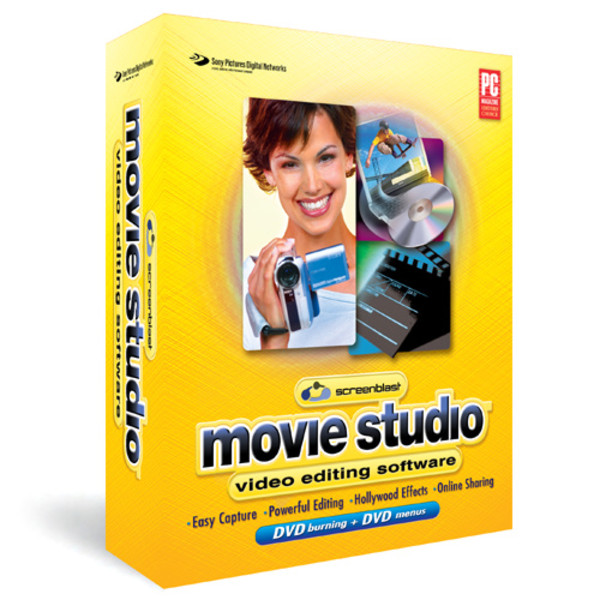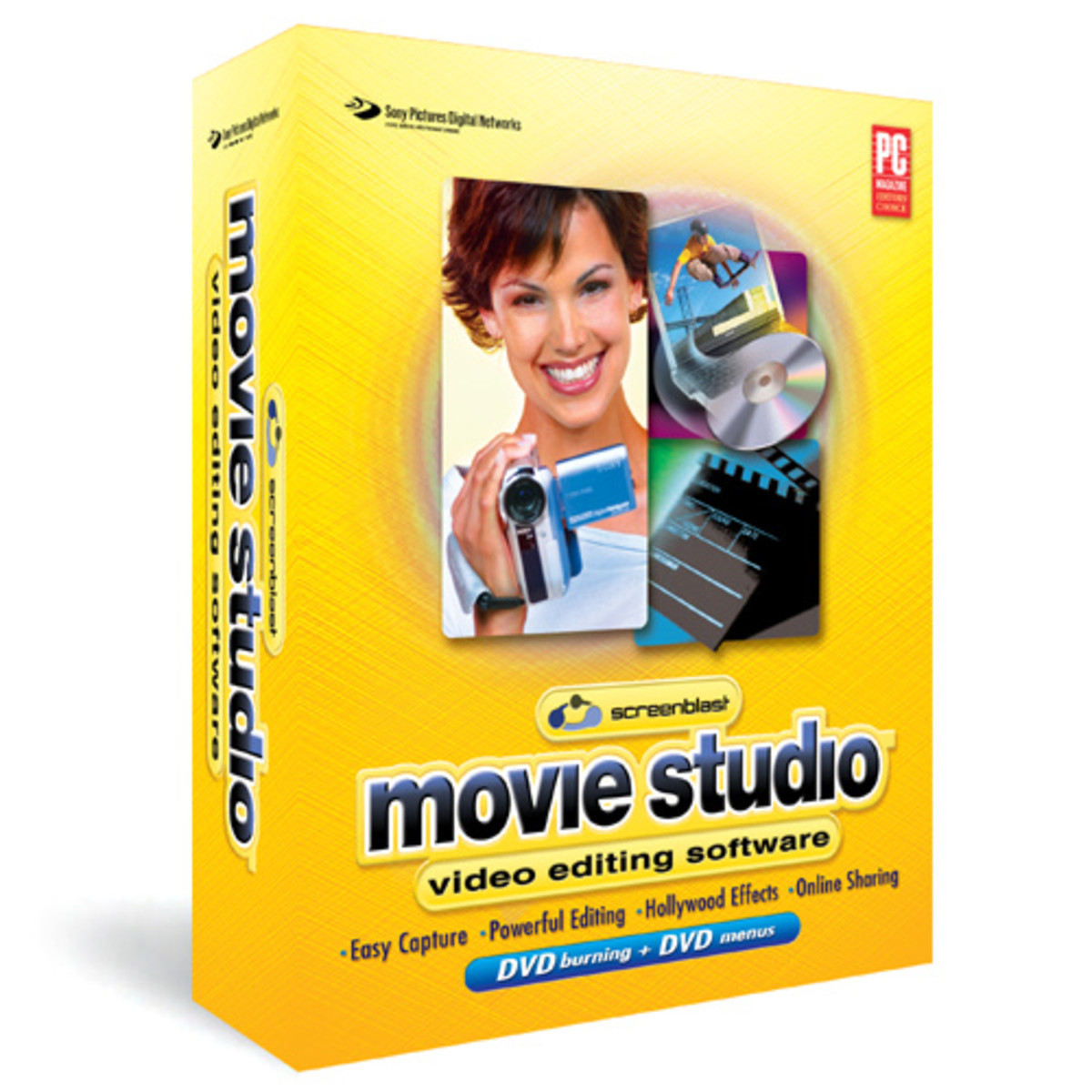Sony Movie Studio 9 + DVD
De beschrijving van dit product is vertaald uit het Engels - Bekijk de oorspronkelijke versie
Gemakkelijk te gebruiken programma voor het bewerken van een van Hollywood toonaangevende motion picture studio's.
Artikelnummer: 6157
Volledige beschrijving
Volledige productomschrijving weergevenScreenblast® Movie Studio� Features
Multimedia Creation Made Easy
Capture and edit digital video on your PC
Intuitive drag-and-drop editing
Apply hundreds of combinations of effects and transitions
Extensive interactive tutorials
Create slideshows with photos and scanned images
Perform audio recording, editing, and processing
Use an unlimited number of undo/redos
Perform automatic crossfades between events
Capture and Import
Connect your camera to your PC using standard FireWire/ i.Link® / IEEE-1394/connections
Includes new video capture tutorial
Automatic DV Scene Detection
Import pictures in BMP, GIF, JPG, and PSD formats
Import AVI, DV and MPEG 1 & MPEG 2 files
Extract audio from your own CDs to use in your project
Import audio files in over five formats including WAV, MP3, AIF, CD Audio, and PCA
Transitions and Effects
Apply over 170 customizable video transitions
Use over 125 video special effects
Insert text animation, titles, and scrolling credits using the new video overlay track
Review edits, effects, and transitions in real time
Beautify digital photos using Red-Eye Removal tools
Use Pan and Crop tools to rotate, zoom, and animate stills and video
Create Hollywood "green screen" effects
Perform video and audio time stretching
Export and Sharing
VideoCD and Multimedia CD burning for your creations
Design DVDs using over 40 new themed DVD menu templates from the Sony Pictures Digital Authoring Center
DVD authoring and burning for your creations
Export your videos in multiple formats for the Internet
Export to Macromedia® Flash� SWF format
One-click publishing to Screenblast.com*
*One-click publishing requires an Internet connection from your PC to the Web.
| Beoordelingen van onze service
Alles bekijken